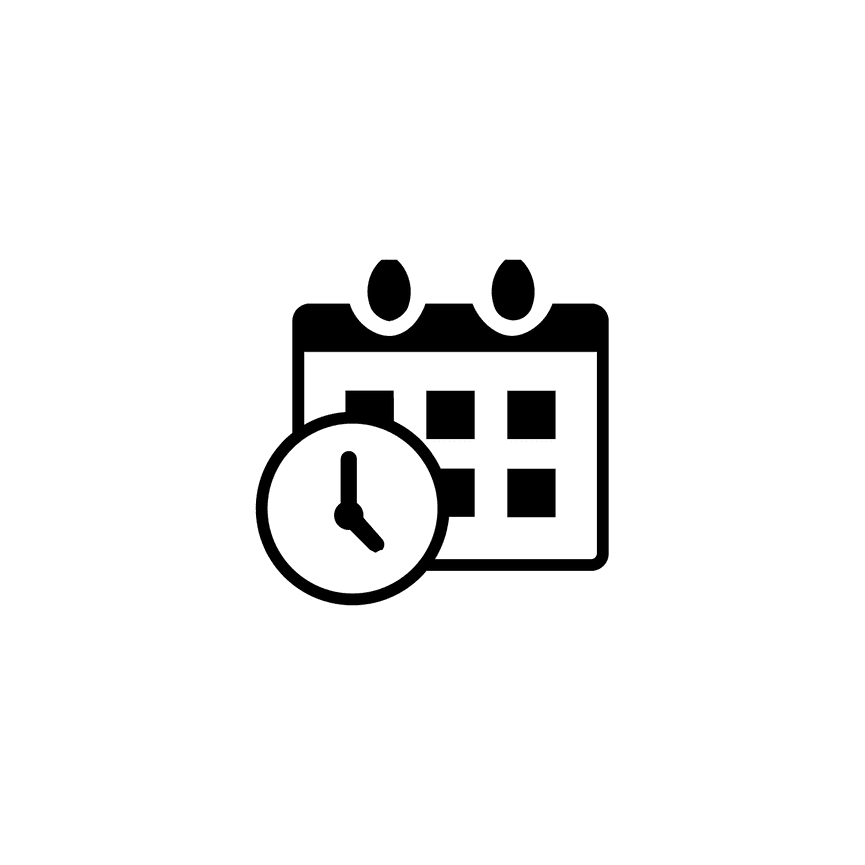If you want to limit your availability for a specific service, you can adjust your availability by selecting a limited schedule. By doing this it acts as an override of the standard Hours of Operation you set in the Hours of Operation menu of the scheduler.
You then can adjust the availability of that service's days and hours here. Click save when done. Now that service will only be allowed to be booked on your specific time and dates you are limited to.
STEP ONE
Log into your PhotoBiz account and click on SCHEDULER in the left-side menu.
STEP TWO
Click on SERVICES at the top-center of your Scheduler control panel.
STEP THREE
Click on the SCHEDULER service name you want to set a limited schedule for.
STEP FOUR
Click on the AVAILABILITY button to access the LIMIT AVAILABILITY section and click on the Limited Schedule option.
FINAL STEP
You can adjust your available days and times for the specific service in the Limited Schedule section. Scroll to the bottom and click on SAVE CHANGES to set your new availability for this service.