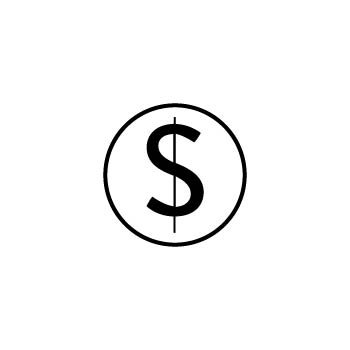If a client ever needs a copy of their receipt, you can easily resend it through your PhotoBiz account! Whether the purchase was made through ECommerce, Client Galleries, the Scheduler, a Form, or an Invoice, this quick process lets you send them a receipt with just a few clicks.
Follow these steps to resend a receipt:
STEP ONE
Log into your PhotoBiz account, then click ECommerce from the menu on the left.
STEP TWO
At the top of the ECommerce control panel, hover over Tracking, then click Orders from the dropdown menu.
STEP THREE
Find the order you need, and click on the Order Number to open it.
STEP FOUR
Click the Resend button to send the order receipt again.
FINAL STEP
A menu will appear on the right side of your screen. Here, you can update the email address, subject line, or message if you'd like to personalize it.
When you're ready, click Send to resend the receipt to your client.