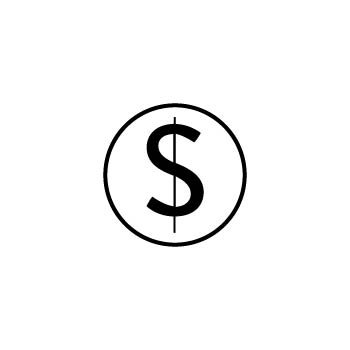Adding a Thank You Message to Customer Receipts
With your PhotoBiz Website Package, ECommerce is included—giving you everything you need to sell online, including the option to add a personalized Thank You Message for your customers. This message will appear on the checkout confirmation screen and in the receipt your customer receives after placing an order.
Follow the steps below to add your custom thank you message:
STEP ONE
Log into your PhotoBiz account and click ECOMMERCE from the left-hand menu.
STEP TWO
At the top of your ECommerce control panel, mouse over SETTINGS and select CHECKOUT from the drop-down menu.
FINAL STEP
In the Thank You Message section, enter a Title (like "Thank You for Your Order!") and your custom Message (such as a note of appreciation or next steps).
This message will automatically appear on the checkout confirmation page and in your customer's emailed receipt.
WHAT YOUR CLIENTS WILL SEE
When you client completes their order and check's out, they'll get a notification email and thank you message will appear at the bottom of the email.