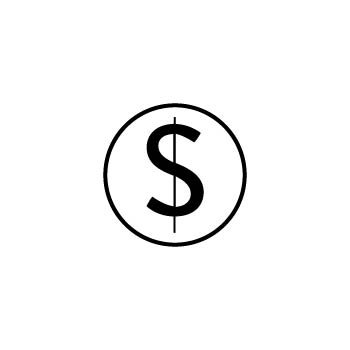The PhotoBiz Website Package includes ECommerce that allows you to sell your prints, packages, products, services, and more. The ECommerce dashboard feature in your account is a great tool to allow you to access your orders history and other details from your online orders. This guide will walk you through how to use the ECommerce dashboard.
STEP ONE
Log into your PhotoBiz account and click on ECOMMERCE in the left-side menu.
STEP TWO
You can see an overview of your orders by year, last month, last year or custom date. By default, the current year will display and you can change the view of your orders by clicking on the drop down menu at the upper left under the word Dashboard.
You can also see a chart showing your Top 5 Marketplace Item by Quantity and Top 5 Marketplace Items by Total Sales in $.