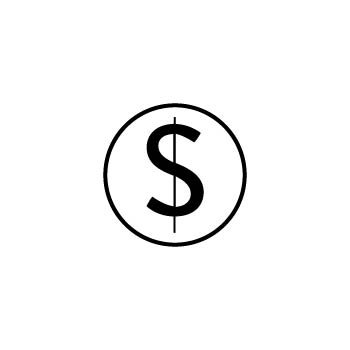How to Transfer Your Domain Out of PhotoBiz
If your domain was registered through PhotoBiz, we manage your DNS settings and renewals as part of your membership.
If you’d like to manage your own domain, renew it elsewhere, or move it to a different platform, you can request a transfer out.
Important: This is the only way to take control of your domain the same business day the transfer is processed.
How It Works
To transfer your domain out of PhotoBiz, you’ll need to create an account with ENOM, our domain registrar. Once the transfer is complete, you’ll have full access to your domain settings and can move it to another registrar if you’d like.
-
Transfer Fee: One-time $25.00 per domain name
-
Processing Time: Same business day
STEP ONE
Create a Free ENOM Account
Start by creating your ENOM account using this link:
STEP TWO
Set Up Your ENOM Profile
Before PhotoBiz can transfer your domain, your ENOM account must be fully set up. Make sure to:
-
Complete your ENOM profile
-
Add a payment method
-
Enable account pushes (this requires submitting a verified support ticket to ENOM)
For help with this, check out: Submit a Verified Support Request
STEP THREE
Send Us the Details
Once your ENOM account is ready, email the following details to PhotoBiz Support:
-
Payment Authorization – Let us know we can charge the $25 transfer fee to your card on file with PhotoBiz
-
Your ENOM Username – The User ID tied to your ENOM account
-
Account Status – Confirm your ENOM account is set to “allow pushes”
As soon as we receive this information, our Domains Team will process your transfer the same business day. You’ll have control of your domain right away.
FINAL STEP
Let Us Know About Your PhotoBiz Membership
Please confirm whether you’d like to:
-
Keep your PhotoBiz membership active, or
-
Cancel your account after the transfer