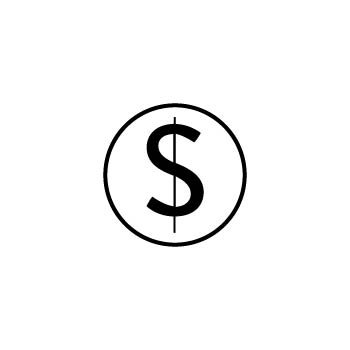💵 How to Change Your Currency in PhotoBiz ECommerce
PhotoBiz makes it easy to sell prints, products, and packages online, sending invoices, and schedule appointments — and you can accept payments in the currency that works best for your business.
Follow the steps below to change your shop’s currency setting.
STEP ONE
Log into Your PhotoBiz Account
From your main dashboard, click on ECOMMERCE in the left-hand menu.
STEP TWO
Open General Settings
At the top of the ECommerce control panel, hover over the SETTINGS tab, then click on GENERAL from the dropdown menu.
STEP THREE
Choose Your Currency
In the General Settings area, find the CURRENCY dropdown menu and select the country or currency you want to use for your store.
When you're done, click the green SAVE CHANGES button to update your settings.