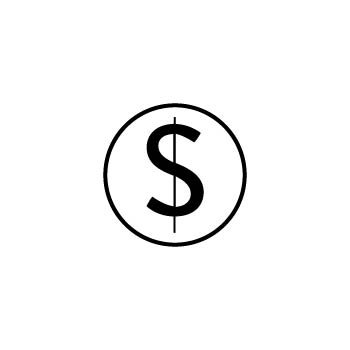How to Delete a Client Gallery Event in PhotoBiz
Your PhotoBiz Website package includes Client Galleries, where you can privately showcase, proof, and sell your images. If you ever need to remove a gallery, this guide will walk you through how to delete a Client Gallery event from your account.
IMPORTANT:
Deleting a Client Gallery event will permanently remove all images, client activity, favorites, orders within that event, and any automated emails tied to that event.Contact information and E-commerce order records will remain in your Control Panel.
This action cannot be undone. If you need the event again, you will have to re-upload your images and create a new event.
STEP ONE
Log into your PhotoBiz account and click on CLIENT GALLERIES in the left-side menu.
STEP TWO
Find the event(s) you want to delete, then check the box to the left of each event name.
You can select one or multiple events at a time.
FINAL STEP
Click the DELETE button at the top of your gallery list.
A confirmation message will appear asking you to confirm the deletion. Once confirmed, your selected gallery events will be permanently removed.