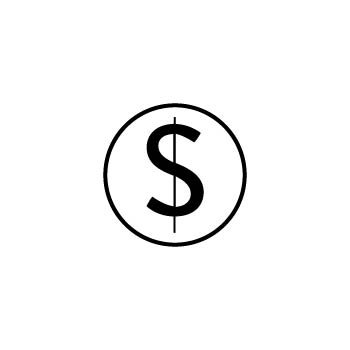How to Connect Your Stripe Account in PhotoBiz
PhotoBiz integrates with Stripe so you can easily accept credit and debit card payments online. Stripe can be used in the following PhotoBiz tools:
- Client Galleries
- Scheduler
- Invoicing
- Forms
- Online Store
This guide walks you through how to connect your Stripe account and start collecting payments.
REFUNDS
If you need to issue a refund for any Stripe payment:
Log into your Stripe account directly and process the refund from there.
IMPORTANT NOTE
Important Note: PhotoBiz is not affiliated with Stripe.
For questions about fees, payouts, verification, or account settings, please contact Stripe Support directly. https://support.stripe.com/contact/login
STEP ONE
Log into your PhotoBiz account and click ECOMMERCE in the left-side menu.
STEP TWO
At the top of the control panel, hover over PAYMENT and select MERCHANTS from the dropdown.
STEP THREE
Click the New Merchant button.
Stripe is the default merchant. Click the green Connect to Stripe button.
STEP FOUR
Sign into Stripe or create a new Stripe account.
A new window will open.
Log into your existing Stripe account, or follow the prompts to create a new one.
Click Authorize access to this account to complete the connection.
🎉 You’re All Set!
Verify Your Connection.
Return to the Merchants section.
Your Stripe account will display as Active once the connection is complete.
Your clients can now pay with their credit or debit card during checkout.
Need PCI Compliance Info?
✅ PhotoBiz provides a PCI Compliance Certificate for your account.
To download your certificate:
-
Go to your Merchant settings.
-
Click on the PCI Certificate link.
This certificate can be used if a client, bank, or institution requests proof of PCI compliance.