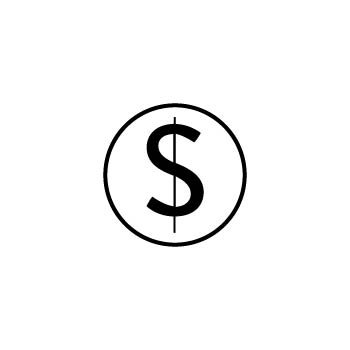🔎 How to Check (and Update) Your PhotoBiz Membership Plan
Want to know which PhotoBiz membership plan you're on or see which add-ons you've purchased? It's quick and easy to check everything from your My Account section.
This guide will show you how to view your current plan—and how to upgrade if you need more storage or features.
STEP ONE
Log In
Log in to your PhotoBiz account and click “My Account” from the left-side menu.
STEP TWO
View Your Membership Details
Your current membership plan will be displayed at the top of the page.
You’ll also see any active add-ons, like:
- Original Files
- Additional Storage
- Mailbox
- Domain Registration
- SEO Go Services
- Social Media Services
Want to Upgrade or Make a Change?
If you need more file space or want to switch to a different plan, click the “Change” option next to your membership details.
You’ll be able to:
- Select a new plan with more file space
- See your new recurring payment
- View the prorated amount you’ll be charged for the upgrade (you’re only charged the full amount on your next billing date)
💡 Note: If you upgrade before your billing date, you’ll only pay a prorated amount.
Refunds are not issued for downgrades.
📞 For Legacy Members
If you're on a legacy plan and want more file space, you have two options:
-
Upgrade your current plan
-
Switch to a newer Website Package plan that includes 5,000 files
To learn more or get help converting your plan, give us a call at 1.866.463.7620 or message us through the Live Chat after logging into your account.