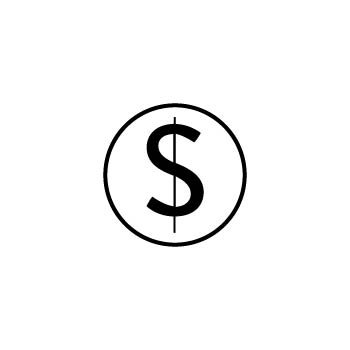How to Delete Images from Your Client Galleries
Your PhotoBiz Website Package includes Client Galleries, which are private, password-protected galleries for showcasing client images. You can easily manage the content of your galleries, including removing images when needed.
⚠️ Important: Deleting images from your Client Galleries is permanent and cannot be undone. If you delete an image by mistake, you’ll need to re-upload it.
STEP ONE
Log in to your PhotoBiz account and click on CLIENT GALLERIES from the left-side menu.
STEP TWO
Click on the event name for the gallery you want to edit.
STEP THREE
You have two options for deleting images:
Option 1: Delete the Entire Gallery
- Click the trash can icon next to the gallery name.
- A confirmation message will appear asking if you're sure you want to delete the entire gallery and all of its images.
- Click Yes to confirm and permanently delete the gallery.
Option 2: Delete Selected Images
- Click and drag your mouse to select multiple images within the gallery.
- Once selected, drag the images to the delete button that appears.
- A confirmation message will ask you to confirm the deletion of the selected images.
- Click Yes to proceed.