Note: Client Galleries was formerly known as Proofing.
This article was originally posted on our Business Growth Hub.
If you’re shooting high-volume, online ordering is a no-brainer. And our e-commerce sites are perfect for selling prints and packages to a LOT of clients in a hurry. (HERE’S HOW!)
But for smaller, more intimate shoots – families, seniors, brides – in-person sales sessions are ideal. Selling face-to-face can not only multiply your average order, it enhances the client’s experience, adds value to your brand, and makes you look like a true professional.
To pull off a great in-person sales event, you need a Client Galleries tool that will make everything easy. Fortunately, every PhotoBiz website comes with a powerful, integrated proofing & sales tool that’s just right for the job. And it’s free!
Here’s how to use PhotoBiz Client Galleries to the fullest and get more sales & leads for your business.
Create a personalized Client Galleries for your client
Each client gallery is a private experience you can tailor for each client.
There are technical settings – like if you want to have a password, watermarks or offer downloads – and there are many options to customize the design of your proofing gallery.
Choose your image layout, color scheme, and button styles to suit the tastes and personality of each client – starting with a custom cover page that will impress from the very first moment. Your client will connect with their images immediately, and love every minute of the experience.
Use An iPad to View Your Images
In-person sales allow you to connect with customers, and for clients to connect with their own images. And something almost magical happens when you let a client hold an iPad filled with their portraits.
Letting a client hold their gorgeous images in their own hands gives them the sensation of gives them a sensation of ownership over their images that they will be unwilling to give up at the session’s end. (This means more sales!)
Some people choose to project their galleries, and you can start with a slideshow set to music (Client Galleries comes with many music selections to choose from.)
Once you’ve thoroughly impressed your client with their wonderful images (and let them wipe their eyes!), hand over an iPad so they can immerse themselves in swiping, tapping, and saving their favorite images.
Record favorites, notes, & edits right in the Client Galleries
Besides looking very pretty, Proofing is also a powerful workflow tool.
It keeps track of everything your client does. All of their favorite photos are saved, so you can use their selections to create albums, packages, or artwork without having to interrupt the session to write down notes.
If they request edits, they can just leave a comment on that particular image. Their notes are logged in the system, too, so you don’t have to stop and take notes. Having everything all together makes selling seamless and easy.
Finalize the order & accept payment
Once your clients decide on their purchases, it's time to get paid! We give you a lot of options to get paid on your terms, with no fees, in an easy way.
Give clients their own mobile app
If you choose to offer image downloads to your clients, just share a link to the gallery so they can download their images. (Remember to turn ON downloads when you set up the gallery!)
You can also give clients their own photo app to show off on their mobile phones! Now they can open it anytime to share their memories or relive that special day.
After the event... Share & find new leads!
Each one of your clients is connected to a network of friends and family who would love to purchase a token of the memories you created for your client. When your clients SHARE their galleries with loved ones or on social media, you open up sales far beyond that one in-person sales event.
Here's where it gets really cool:
Your clientgalleries are integrated and keep track of everything for you. So when a visitor logs into your gallery and likes a photo, their email is captured... along with all of their favorites and notes. If someone leaves a comment, it opens up a CONVERSATION with you. You can use these conversations to expand your sales opportunities exponentially.
Proofing Demo from PhotoBiz on Vimeo.
They already know & trust your client, and they will probably need a photographer for their own shoots. With a little marketing, you can leverage your relationship to turn these new friends into paying clients. And marketing can be as simple as an email saying "Hi!" and "Thanks for checking out the gallery!"
GOOD NEWS: Your PhotoBiz account lets you send 10,000 free marketing emails each month! (Need some ideas? Here are 3 easy emails you can send this weekend!)
By repeating this sales cycle – building relationships with current clients, sharing your work, and getting buckets of sales leads – you are building a sales engine that creates more revenue and business for your studio… with your Client Galleries tool at the center!






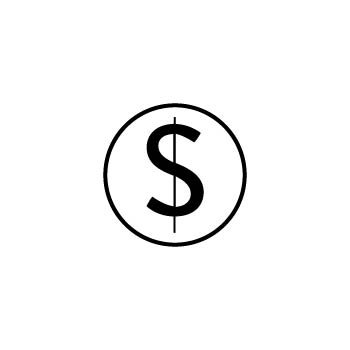

Leave a comment
0 Comments