All PhotoBiz accounts include CLIENT GALLERIES to easily share your client's images in private, password-protected galleries attached to your website. You can add up to 3 links in your Client Gallery events menu bar. This guide will walk you through how to link back to your website from the events in your Client Galleries.
STEP ONE
Log into your PhotoBiz account and click on CLIENT GALLERIES in the left side menu.
STEP TWO
Click on SETTINGS in the top center of the Client Galleries controls.
STEP THREE
There is a section for additional menu items. You can enter a name to display in the menu, and a URL for it to link to. You can enter your website address, social media links, or any other link you want to have available on your Client Galleries events menu.
After you enter the names and URLs, click save changes. The names will display in the menu bar of the Client Galleries events.
Here's an example of a Client Gallery event with a link back to the PhotoBiz Support Knowledge Base.



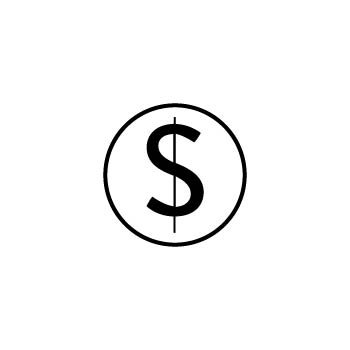


Leave a comment
0 Comments